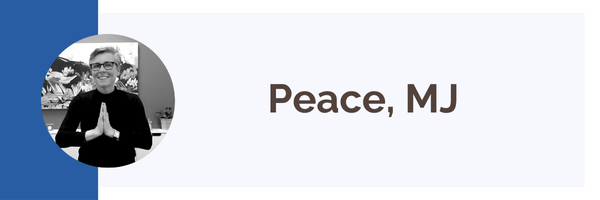Let’s Marie Kondo Your Nonprofit Website
Spring Cleaning for Your Nonprofit Website: Check These 3 Things Today!
If Your Homepage Could Talk, would it proudly show off your mission like Beyoncé at a gala or would it be pleading for help like your intern on their first grant report deadline?
If it’s the latter, you're not alone. Like that closet you've been avoiding, your website might be hiding dust bunnies in the form of broken links, outdated content, and technical cobwebs that make donors click away faster than you can say "donate now."
A slow website is like a cluttered office—you know it needs cleaning, but where do you start? As many donors research organizations online before making their first contribution, your digital presence isn't just a nice-to-have—it's your nonprofit's handshake, elevator pitch, and trust-building machine all rolled into one.
Let's roll up our sleeves and tackle that nonprofit website spring cleaning together with these three essential checks that will have your site sparkling in time for spring fundraising season.
I. Technical Health Check: Is Your Website's Foundation Solid?
Remember that time you tried to visit a page and got the dreaded "404 Not Found" message? How quickly did you bounce? That's exactly what happens when potential donors hit broken links on your site.
Fix Broken Links on Your Nonprofit Website
Broken links are like potholes on the road to donation—they jar visitors out of their journey and send them veering off course. Running a quick broken link scan should be at the top of your website maintenance checklist.
"But where do I even start?" I hear you asking through the screen. Tools like Screaming Frog offer free versions that can scan up to 500 URLs—perfect for most small nonprofits. Simply download the tool, enter your website URL, and let it crawl through your digital kingdom highlighting any broken links.
Ensure Your Nonprofit Website is Mobile-Responsive
Pull out your phone right now and load your nonprofit's website. Go ahead, I'll wait.
How does it look? Can you read the text without zooming? Is your donation button clearly visible without scrolling sideways? If you answered "no" to any of these questions, your mobile responsive nonprofit website needs work.
Enter your website's URL into PageSpeed Insights and get both a desktop and mobile diagnosis on performance, accessibility, best practices, and SEO. I wouldn't worry about getting a score of 100%, but you should look into any areas below 50%.
With roughly 50% of web traffic now coming from mobile devices, this isn't just good practice—it's essential for reaching younger donors who practically live on their phones.
And if your website is built on Squarespace, it’s easy to see your website traffic broken down by device in your analytics.
II. Content Refresh: Breathe New Life Into Your Digital Story
Update Your Nonprofit Website Content
When was the last time you updated your "About Us" page? If you're struggling to remember, you're overdue for a content refresh. Stale content signals to both visitors and search engines that your organization might be equally stagnant.
Here's a quick hit list:
Review your mission statement and core pages—do they still accurately reflect your work?
Update staff and board member listings (nothing says "we don't pay attention" like featuring a board member who left three years ago).
Refresh impact statistics and success stories with current numbers.
Add recent media mentions or awards.
SEO best practices suggest refreshing cornerstone content at least quarterly to keep search engines happy and donors engaged. Think of it as watering your digital garden—regular attention keeps everything growing.
Strengthen Your Internal Linking Strategy
Internal links are the secret pathways that guide visitors deeper into your website. Strategic internal linking can increase pageviews, keeping potential supporters engaged with your mission.
Review your blog posts and add links to related content, your donation page, or volunteer opportunities. Each internal link is like extending a hand to guide visitors to the next logical step in their journey with your organization.
"But I don't have time to review all our content!" I hear you. Start with your top 10 most-visited pages (check Google Analytics to find these) and work outward from there. Even small improvements can yield significant results.
III. Squarespace-Specific Optimization
If your nonprofit uses Squarespace (like many small organizations do for its user-friendly interface), there are specific maintenance tasks to tackle.
Manage Your "Not Linked" Pages
Squarespace's "Not Linked" section can become a digital junk drawer if not regularly maintained. These pages aren't connected to your navigation but still exist on your site—and search engines can still find them!
Log into your Squarespace dashboard and review what's hiding in this section:
Archive outdated event pages.
Update or unpublish old campaign landing pages.
Consider whether any "Not Linked" content deserves promotion to your main navigation.
Squarespace website optimization includes regular cleanup of these pages to prevent search engines from directing visitors to outdated information.
Update Your Copyright Footer
This small detail speaks volumes about your attention to detail. Nothing screams "this website is abandoned" like a copyright notice from 2021 at the bottom of every page. While you're there, verify that all your social media links actually work and point to accounts you're actively managing.
Creating Your Nonprofit Website Maintenance Checklist
Spring cleaning shouldn't be a once-a-year panic. Create a simple website spring cleaning checklist to keep your digital presence fresh year-round:
Monthly: Run broken link checks and update time-sensitive content.
Quarterly: Perform mobile responsiveness tests and refresh cornerstone content.
Biannually: Conduct a full nonprofit website technical audit including speed tests.
Annually: Review all "Not Linked" pages and archive outdated content.
Your website is your most tireless fundraiser—it works 24/7 telling your story and inspiring action. Giving it regular attention ensures it represents your mission as effectively as your most passionate team member.
Conclusion: Small Steps, Big Impact
Website maintenance might not give you the same satisfaction as a freshly organized office, but the impact on your nonprofit's effectiveness is immeasurable. By implementing these three key areas of seasonal website maintenance for nonprofits—technical health, content refreshes, and platform-specific optimization—you're not just cleaning house; you're creating a stronger foundation for your mission.
Remember: Your website isn't just a digital brochure; it's often the first place potential donors, volunteers, and partners learn about your work. Make sure it tells your story in the best possible light—no dust bunnies allowed!
The nonprofit I’m supporting this month.
Human Rights Campaign (HRC) – The United States has entered an era in which the federal government, in defiance of the courts, can grab anyone off the street, deport them to a prison in El Salvador, and claim they are powerless to get them back, even if it was a mistake. This should be concerning to everyone. As a queer person, it's extra concerning.
So, I am supporting the Human Rights Campaign because they are working towards a world where every member of the LGBTQ+ family has the freedom to live their truth without fear, and with equality under the law.
YOUR CALL TO ACTION: If you are one who likes sharing (hello extroverts), CLICK HERE and tell me about the causes close to your heart (or what you thought of this blog post).
This article was a collaboration between MJ & AI.